1. To add a new web page click on 'Web Pages' under the 'Account Management' Section on the home page of the Web Edit Wizard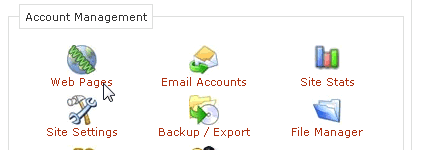
2. Find the 'Web Pages' drop down menu and click on 'Add Web Page'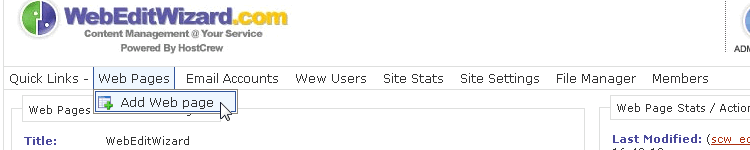
3. Fill in the information requested. Here we have 'File Name' as "aboutus", 'Page Name' as "About Us" . note: When you save the document it will automaticlly add the .htm at the end of the file name so, there's no need to add that here. Click save and your done! You should now be able to view the page online at www.yourdomain.com/filename.htm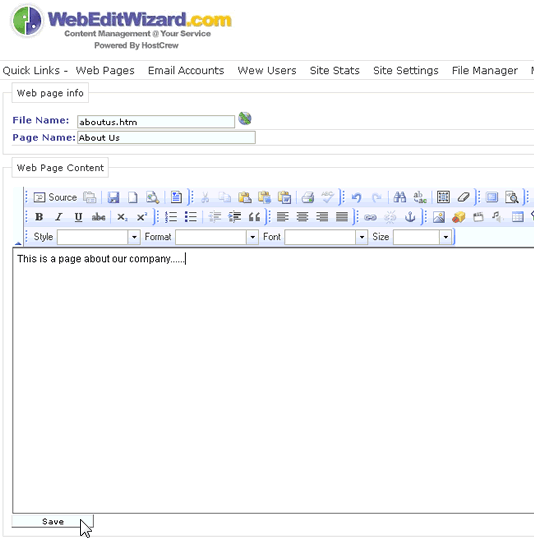
- 0 Users Found This Useful

