1. Under the "Site Settings" drop down menu, click on "Meta Tag Manager"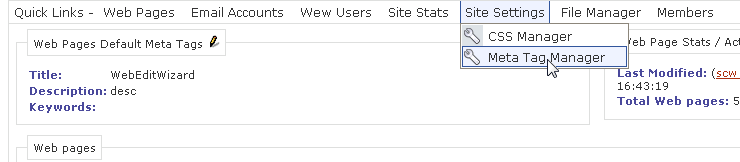
2. You should see a list of all your pages. Click on the page you want to add meta tags to and add a Title, Description and keywords as illustrated below. Keep the title, description and keywords as detailed as possible to the page they correspond with. Seperate each keyword or keyphrase with a comma. Click 'Save', then click 'Refresh List' and move on to the next one.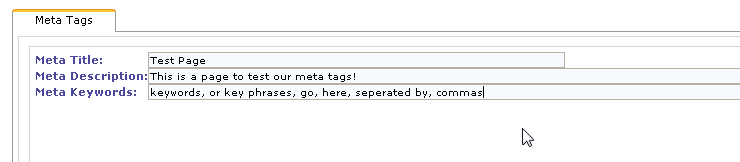
- 0 Users Found This Useful

