1. Here we are going to install a FAQ's plugin on a page called faqs.htm.
2. After creating the page faqs.htm, click on 'Install Plugin' in the 'Web Page Configuration' section.
3. Now choose the faq's plugin from the dropdown menu and enter a 'Plugin Name', We've chosen faqs as our plugin name. Click on the ![]() icon to save and we're ready to configure our new plugin.
icon to save and we're ready to configure our new plugin.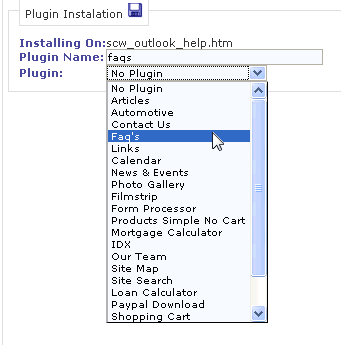
4. To configure your new plugin, click on the View / Edit link in the 'Web Page Configuration' section. Fill in all the required fields, click save and your new plugin should be working and online.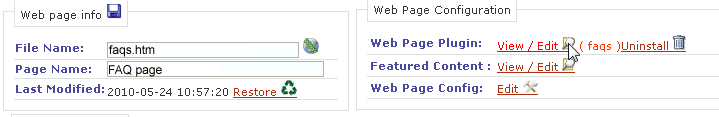
- 0 Users Found This Useful

