1. At the Simple Products plugin home click on 'Configuration'.
2. In the 'Products Settings' section, choose categories (one per line), Rows per page, Max image width, Style, Paypal email (if you want to except Paypal), Currency and Paypal Sandbox (on or off).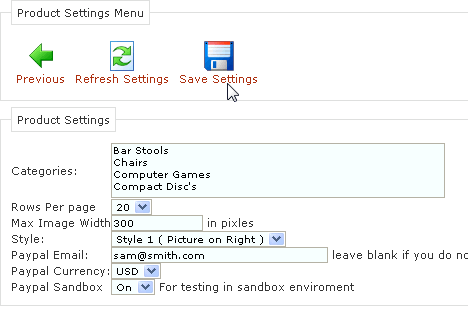
2. To add an Item, click on 'Add Item' in the Menu section.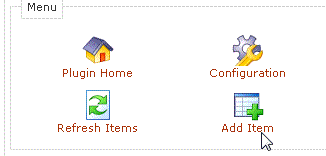
3. Choose a tilte, price, SKU#, display order, product category, status and description. If the product is a downloadable product such as a software program then you have the ability to enter the downloadable file URL in the 'Download File' box at the bottom. Click Save and your product will be added.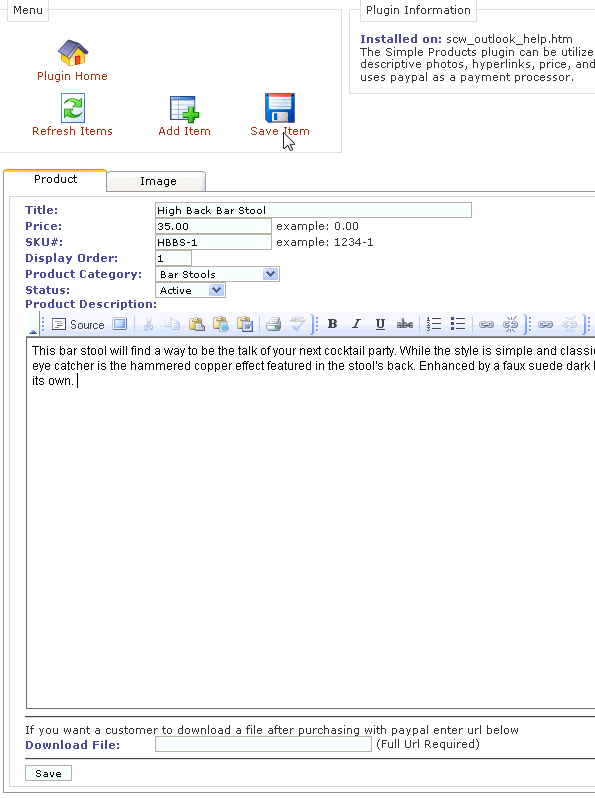
- 0 Users Found This Useful

