1. At the Auto's plugin home, find the menu section and click on "Configuration". Choose 'Makes', 'Body Styles', 'Max Featured Autos', 'Contact Email' (where you want customers to send emails about vehicles), 'Style' (1 or 2), 'Thumbnail Width' and 'Large Image Width'.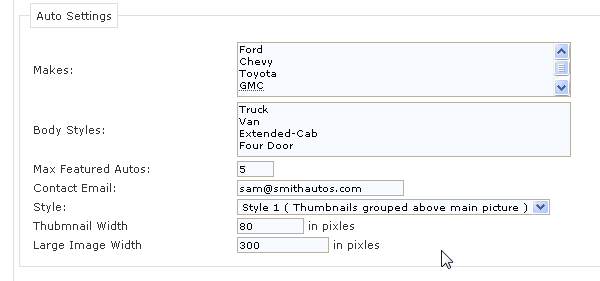
- 0 Users Found This Useful

